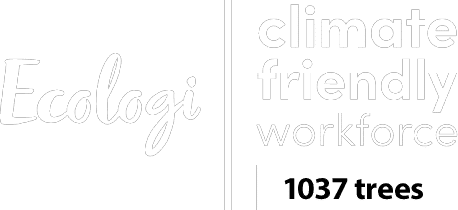Everyone who uses WordPress wants a site that looks accessible and professional but very few people possess the technical skills required to build such a thing. There are ways of ensuring that your site still looks sharp without booking yourself onto an intensive design course, thankfully.
First up, you could choose to use one of the untold numbers of WordPress templates available. These are usually slick looking and relatively cost effective, but as with any template, you run the risk of it being used by others, and even competitors in your chosen field.
It’s also not as simple as installing the template and hoping it looks like the demo. It won’t, unless you import the demo content too and tinker around a fair bit, editing CSS and switching widgets.
The second option is to use a page builder. Something which is basically a WYSIWYG design tool, allowing you to assemble you page how you want, without you having to be familiar with the code that lies beneath.
There are a few page builders to choose from, but these are the ones we’d recommend you check out right now.
Divi by Elegant Themes
$89 per year/$249 one-off
Anyone who has dipped their toe into the world of WordPress is likely to have heard of Elegant Themes, one of the most popular theme shops around. Divi is a page builder based upon its flagship theme of the same name.
Now in its third iteration, Divi offers myriad design options, such as drag and drop, which allows you to organise your site, click and type, which lets you edit text in-situ and a bunch of pre-made designs and content modules, so you can add email subscription forms, widgets, audio or maps. It also works with any theme, not just those created by Elegant Themes, so you should be good to go with it, no matter what your situation.
King Composer
Free to $499
Our next tip is King Composer. This builder comes with an easy on the eye user interface and offers up real-time control over your site’s layout.
It also offers a fairly extensive library of templates and icons for you to choose from, and a bunch of useful support tools, such as video and written tutorials and a pretty active and friendly developer forum.
While it isn’t quite as polished and extensive as Divi, it comes at a much more palatable price, with the basic offering setting you back no money at all. If you want to move on to the premium versions you get more options, such as online presets, premium support and tools such as a Front End editor, which will allow you to exert even more control.
WPBakery Page Builder
$45
WPBakery Page Builder, which used to be known as Visual Composer, has been around for years and has quite the loyal following. It offers up some pretty powerful tools to allow you to customise and polish your site.
You get Front End and Back End editors, so you can quickly and intuitively build your site and control the more technical bits and pieces (if you so desire), useful pre-made elements, templates and, like Divi, it works with any WordPress theme, so you aren’t limited to choosing those offered by the builder.
It’s a perennial favourite for a reason, and one of the best all-round performers on offer.
Elementor
Free to $199
Elementor offers up many of the same drag and drop design credentials as the other builders in this list. It’s easy to get to grips with the UI, and simple tasks like adding and editing text are a breeze.
It comes with a bunch of pre-made templates and elements, so you can add things like social media content, extremely useful widgets (in the Pro version) and forms to your site, and there’s also a fair amount of third-party elements available too, so you should be able to get things exactly as you want them with little effort on your part.
While it doesn’t quite have the same depth of options available as others in this list, most notably WPBakery’s Page Builder, it’s a solid competitor and when you factor in the start-up cost, it’s one which shouldn’t be overlooked.
Themify
Free to $59
Themify is a drag and drop builder made by the folks behind the popular Themify Themes shop.
It comes with Front and Back End editing, pre-designed layouts, to help you get started, and support for multiple sites. It also gives you access to a host of content modules, such as widgets, media sliders, menus and a widgetised sidebar.
While it’s an easy builder to get to grips with and will enable even the most technically inept user to make notable changes and improvements to their site, it does lock in your changes, meaning that if you ever choose to disable it, you’ll lose all the work you’ve done.
If you’re not too worried about that, it’s a solid contender and the starter option should appeal to those who want to get down and dirty with their WordPress site design without having to spend any of their hard-earned cash.