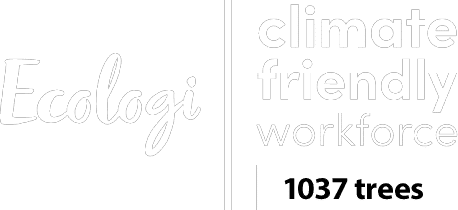A Google My Business (GMB) listing should be viewed as an integral part of your business marketing strategy. It will allow you to appear in local search results, on Google Maps and displays invaluable information about your service, what you offer and when you offer it.
Setting up a GMB page is a quick and easy process and best of all, it’s a free one! If you haven’t already, then head over to our guide on setting up your Google My Business listing and get stuck in – we’ll wait – and then get yourself back here so you can learn about some exciting and useful advanced features that have recently been added to GMB’s box of tricks.
Google Posts
Google Posts are a great way of posting new and exciting information about your business, including improvements, promotions and other noteworthy stuff. The posts take the form of a 100-300 word mini blog entry which is shown in your GMB listing, and it can be accompanied by a photograph or graphic to add more visual impact.
To add a Google Post, you just need to head over to your GMB dashboard and select the “posts” button. It couldn’t be easier, and a business with regular updates and activity will look much more appealing to a potential client or customer than a stagnant entry which hasn’t seen any TLC in months.
Google My Business Video
Another great new feature is the ability to add photographs and, more recently, videos to your listing. Being able to upload short clips which show the inner workings of your company, such as get-to-know-you movies for your personnel or behind the scenes “how it’s done” content, will give your client base the feeling that they’re coming to know you, your people and your work, and this is a great way to build a more robust relationship those who use your services.
Google My Business Video clips can be up to 30 seconds in length and can be added via the GMB dashboard.
Q&A
What could be simpler than a feature that allows your customers and clients to ask questions on your GMB listing? Not much. These questions can be asked by anyone on your listing and can be up-voted for visibility, allowing the cogent ones to rise to the top, while the less helpful ones stay put.
You can answer questions on your computer or via the Google Maps mobile app while you’re on the go, and you’ll also be able to administer the content of the Q&A page and remove spam, so you can keep your Q&A section neat and concise.
Show you’re a woman-led business
Google recently added a new woman-led business icon, which can be added via the attributes section within the dashboard, to show that your business is female-owned and operated. The addition of this icon came as part of Google’s Womenwill initiative, which aims to help grow economic opportunities for women and promote gender equality.
Advertising that your business is women-led will help connect you with clients who wish to support equal opportunities for women and those who might feel more comfortable trading with a female-run business.
If you aren’t a woman, there are plenty of other icons you can add to show your potential customers who you are and what you stand for, these too can be accessed via the “attributes” section of your listing.