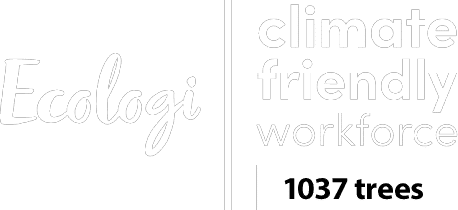You’re ready to promote your brand and find your ideal clients. You’ve got a Facebook page, you’ve set up your ads account and you’re ready to start spending money to get customers flocking to your website or your page. But wait! There’s more to it than just chucking something together in the hope your potential clients will start buying.
Here are the key considerations you need to make before hitting “publish”on that ad.
What’s your aim?
Do you want to get more clients? More page likes? Interaction on your page? Sell tickets to an event?
It’s vital to have an idea of what your end goal is because that will dictate the type of content to promote and whether you should run a boosted post or an ad.
Boosting a post
Boosting a post means to sponsor one of your existing posts (or of course a new post you’ve written just for the promotion) that will appear on your business page as well as on the ad. People can like and comment, but bear in mind, they’re only really useful for activities kept inside of Facebook. Boosted posts tend to be a lot cheaper to run (£1 a day minimum spend) but don’t always get the reach of ads because of this lower ad spend.
Running an ad
Native ads have a lot more flexibility. You can choose to have a single image or video or carousel. Each of these comes with different information, such as a title, url to promote, a button and a text caption or post that allows you to put more information in it.
Ads tend to get more clicks through to your website and you would probably use a creative (image or video) specifically designed to sell something (but make sure there’s not too much text otherwise it won’t get the reach you’re probably hoping for). That could be a product, a free download, a course, an event etc.
Choosing your audience
Building your audience is the most important part of Facebook ads and tailoring your ad message to that audience should be taken seriously if you don’t want to spend obscene amounts of money.
If you haven’t already built your ideal client profiles, now’s the time to do it. By identifying their interests and age, salary and other demographics, you have a ready-made ads audience. By identifying their challenges, you can shape the copy and image specifically to them. The more tailored and targeted your audience and copy is, the higher the engagement and click through.
As a general rule, you should have a pretty broad audience to spend the least amount of money. The more niche, the more valuable that audience is to you (because it’s probably so defined) and so each click will cost more.
If you can, broaden your audience so it’s larger, but still within your ideal client profile. For example, add as many different magazines they might read, pages they like on Facebook, possible job roles, increase the age range or broaden out the geography slightly. The more parameters you add, the bigger your audience, so more people will see your ad and it will cost less per click.
The ad itself
Get inside the head of your ideal client. Talk to other clients about their problems and how they would like to be sold your product/service/event. How are your competitors doing it? Short and punchy or lots of sales speil? Do they use lifestyle imagery? Product imagery? Are they usually very text heavy?
I highly recommend using Canva to create your graphics (we use PhotoShop, but Canva is a good freebie with lots of templates to choose from). Make sure the fonts and images are on brand so people recognised it’s your brand.
How much to spend?
Although Facebook and social media in general is the cheapest way to run ads compared to Google Ads or display advertising on websites and blogs, you can get carried away spending a lot of money. It’s easy to become obsessed with making your ad work and keep adding money to it when you don’t really need to.
Start low and increase your bid if it’s not getting the reach you want. Always have a budget in mind – what can you afford to lose?!
Refine!
Once your ad is running, think about how you can improve its performance. Use the analytics and change things if they’re not working. Don’t just post your ad and run.
Monitor what’s happening and refine your targeting, the messaging and type of ad (for example, carousel with multiple images, single image or video). Check its performance daily, if not more often and change it if it’s not working.